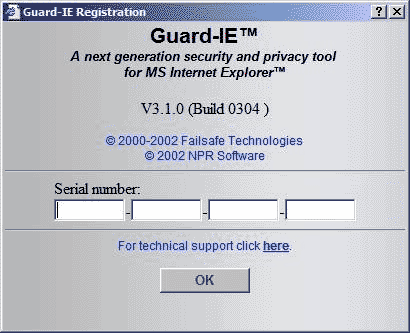Open the Guard-IE Settings/Control Panel, and press the "About"
button. This window displays your registration information
and/or the time left in your trial.
Note: You must use the material you are sent after
purchase to Activate Guard-IE.
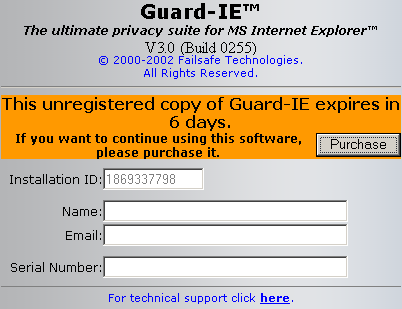
To Purchase
Just press the "purchase" button and follow the
directions to access our secure on-line service to purchase the program. Once complete you will be sent a special
activation
key.
To Activate Guard-IE
Follow the directions you were emailed to fill in the Serial Number
Activation Form.
Some forms, like the one above, require the input of the exact Name and Email used to make the purchase. It is important to use ONLY the
EXACT information sent to you after your purchase (including the proper
case of the text).
Some retail versions of Guard-IE feature Activation forms that do not have
a Name and Email field and will look like the one below.